Subscribing to Tiger Technology Products and Services Through AWS Marketplace
This document outlines the procedures for adding Tiger Technology products and services to your existing AWS account.
In this article:
Adding a SaaS usage-based subscription
Adding a SaaS upfront commitment subscription
Upgrading a usage-based subscription
Upgrading an upfront commitment subscription
You can find details about each offer in the Tiger Technology seller profile in AWS Marketplace. Tiger Technology offers the following options:
- Usage-based subscription - a pay-as-you-go plan where Tiger Technology tracks your usage, and you are billed monthly based on the capacity you consume.
- Subscription with an upfront commitment - a plan with annual reserved capacity where you are billed in advance for a maximum consumption level. If you exceed the selected tier in any given billing period, overage charges apply.
- Professional services - one-time billing for consulting or integration services. You can purchase professional services only as a private offer.
Note: You can also request a private offer, customized for your workflow needs, through the AWS Marketplace platform.
Regardless of the subscription type you select, billing and usage tracking are managed entirely through your AWS bill. If your organization uses purchase orders for expense tracking or internal approvals, you can associate a PO number with your Tiger Technology subscription in AWS Marketplace. For details, see Managing Purchase Orders in AWS Marketplace.
All software currently offered by Tiger Technology uses the AWS Marketplace Software-as-a-Service (SaaS) billing model but is not deployed or managed within Tiger Technology’s AWS account. Instead, you install and run the software in your own environment - either on premises or on an Amazon EC2 instance. Once you subscribe to a product, you will receive activation details and instructions for downloading and deploying the software.
Subscribing to Tiger Technology products and services involves the following phases:
- Select the offer that matches your requirements or request a private offer.
- Subscribe to the offer in AWS Marketplace.
- Complete your registration by setting up your account on Tiger Technology’s website through AWS Marketplace.
- Download, activate, and deploy the product.
Before you begin
Before proceeding, make sure that you have an active AWS account with permission to purchase Marketplace products.
For details, see the AWS guidelines for controlling access to AWS Marketplace.
Adding a SaaS usage-based subscription
-
Sign in to your AWS Marketplace account.
-
In the search field, enter Tiger Technology.
-
In the Refine results panel, under Publisher, select Tiger Technology.
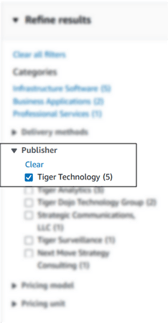
-
Under Pricing model, select Usage based.

-
Click a listing to view its description.
Tip: You can request a demo by submitting the form available in each listing.
-
Click View purchase options.
-
Select whether to assign a unique purchase order number in your AWS Marketplace invoice to charges billed for the subscription. For more details, see Managing Purchase Orders in AWS Marketplace.
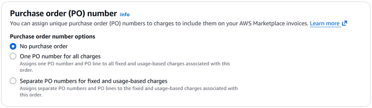
-
Click Subscribe.
Your subscription is active in AWS Marketplace. You will receive an email with your subscription details and a link to complete your registration and gain access to the software.
Adding a SaaS upfront commitment subscription
-
Sign in to your AWS Marketplace account.
-
In the search field, enter Tiger Technology.
-
In the Refine results panel, under Publisher, select Tiger Technology.
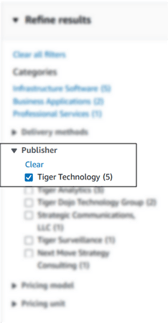
-
Under Pricing model, select Upfront commitment
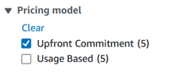
-
Click a listing to view its description and available purchase options.
Tip: You can request a demo by submitting the form available in each listing.
-
Click View purchase options.
- Under Contract details, select whether to automatically renew your subscription when the current term expires.
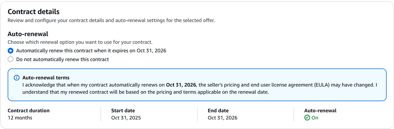
Note: You can change this setting later from your AWS Marketplace “Manage subscriptions” page.
-
Under Pricing details, select the prepaid subscription tier that best suits your needs. You can upgrade it later on, by following the steps in Upgrading your subscription.
- Under Usage costs, view the pay-as-you-go rates you will be charged should usage exceed the pre-paid monthly limit.
AWS Marketplace displays the total contract cost paid upfront for the subscription duration.
-
Select whether to assign a unique purchase order number in your AWS Marketplace invoice to charges billed for the subscription. For more details, see Managing Purchase Orders in AWS Marketplace.
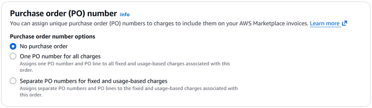
-
Click Subscribe.
Your subscription is active in AWS Marketplace. You will receive an email with your subscription details and a link to complete your registration and gain access to the software.
Requesting a private offer
-
Sign in to your AWS Marketplace account.
-
In the search field, enter Tiger Technology.
-
In the Refine results panel, under Publisher, select Tiger Technology.
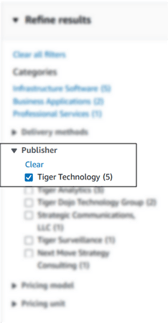
-
Click a listing and in its header, click Request private offer.
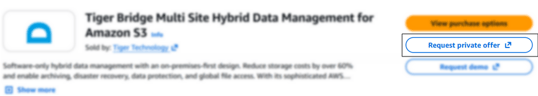
- Fill in the Private Offer Request form and click Submit request.
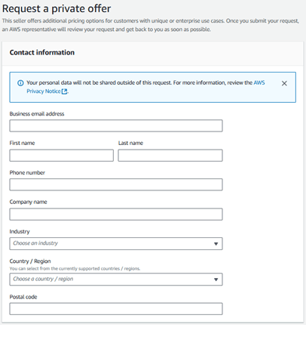
- Tiger Technology’s AWS Marketplace team will review your request, and you may be contacted to provide further information about your project needs. Once details have been mutually agreed upon, you will receive a link to your private offer in AWS Marketplace.
Note: If you experience issues accessing the private offer link in AWS Marketplace, see the troubleshooting techniques described in the following article:
Troubleshooting private offers - AWS Marketplace - Review the offer parameters and click Subscribe.
Your subscription is active in AWS Marketplace. You will receive an email with your subscription details and a link to complete your registration and gain access to the software.
Completing the registration
Tiger Technology software available in AWS Marketplace uses the SaaS billing model, but it is not deployed within Tiger Technology’s AWS account. Instead, you install and run the software you subscribed to in your own environment - either on premises or in an Amazon EC2 instance.
You can download the software from the Tiger Technology Licensing Server. To gain access, you must complete your registration for the subscription using a unique link sent to you by email.
Important: Corporate web filters may pose restrictions on accessing particular URLs. If the unique registration link sent to you does not open, ensure that access to the following domain is allowed on your corporate network:
https://aws.tiger-technology.com
To prevent unauthorized use, the registration link is time-limited (typically valid for 24–72 hours). If the link expires, you can complete your registration manually as described below.
- In your account in AWS Marketplace, go to Your Software > Manage subscriptions.
- In the Active subscriptions tab, locate the Tiger Technology product and click Set up product.
- Fill in the registration form and click Register to complete your order.
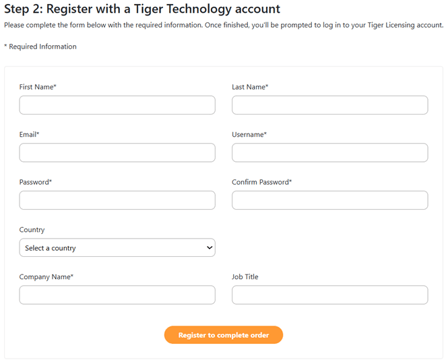
Important: The username and password you provide on the registration form are used to access the Tiger Technology Licensing Server, where you can download your software or access the subscribed services. You will receive detailed instructions about managing your account credentials on the licensing server in case you want to change them later on.
Once registration is complete, you will receive an email with instructions on how to download and activate your software.
Managing active subscriptions
After completing the subscription process, you can view or manage your Tiger Technology subscriptions directly from your AWS account and manage them the way you would manage any other SaaS subscription in AWS Marketplace:
- View subscription details such as usage and capacity details, billing rates, expiration, etc.
- Renew an upfront commitment subscription or cancel its automatic renewal.
- Cancel a usage-based subscription at any time. When you cancel, billing stops at the end of your current billing period.
Note: You cannot cancel a subscription with an upfront commitment through your AWS account. You can only cancel its automatic renewal. SaaS Contracts in AWS Marketplace represent a committed term agreement. Cancelling SaaS contracts requires contacting AWS support via the Support Center in your AWS account (cancellation request will be reviewed by AWS according to the terms and conditions of the contract). The commitment period of the Tiger Bridge SaaS contract is 12 months. For the fastest resolution of your request, contact Tiger Technology.
Upgrading your subscription
The procedure for upgrading your subscription depends on the subscription type - usage-based or with an upfront commitment, and whether it is based on a public or a private offer.
Upgrading a usage-based subscription
You can upgrade your usage-based subscription to another usage-based plan or to a plan with an upfront commitment, with minimal interruptions to your workflow .
The procedure below applies to the following upgrade options:
- Upgrade to a subscription with an upfront commitment based on a public offer.
- Upgrade to a subscription with an upfront commitment based on a private offer.
- Upgrade a single-site usage-based subscription to a multi-site usage-based subscription.
Important: If you plan to upgrade to a subscription based on a private offer (whether usage-based or with an upfront commitment), perform the steps below only after you have received the private offer to minimize interruptions to your workflow. For details about requesting a private offer, see Requesting a private offer.
- Towards the end of the chosen billing period, cancel your current usage-based subscription, by following these AWS Marketplace instructions:
Canceling product subscriptions - AWS Marketplace - Subscribe to the offer that you want to upgrade your current subscription with.
- When you receive the unique link to complete the registration for your new subscription, the system automatically detects that you are an existing customer.
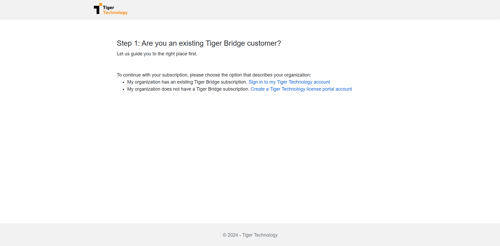
- Click “Sign in to my Tiger Technology account” and provide the account password.
Once you complete the registration on the Tiger Technology landing page in AWS Marketplace, your new subscription becomes active, and you can continue using the product or service with the updated parameters.
Upgrading an upfront commitment subscription
Note: You cannot downgrade a subscription with upfront commitment.
You can increase your current usage tier by purchasing additional capacity within the same public offer. For more details, refer to the following AWS Marketplace article:
Modifying an existing public contract - AWS Marketplace
Some modifications to a subscription with an upfront commitment cannot be performed automatically within AWS Marketplace and require assistance from Tiger Technology.
Contact the Tiger Technology AWS Marketplace team at AWSMarketplaceSales@tiger-technology.com to:
- Downgrade the parameters of your upfront commitment subscription.
- Convert from an upfront commitment subscription to a usage-based subscription.
- Increase the usage tier of an upfront commitment subscription based on a private offer.
- Switch between single-site and multi-site subscriptions.
